“Just fix it in post.” With traditional cameras, getting a beautiful shot really does require a lot of practice and expertise – but there is always the option of cleaning up and fixing a shot in the edit studio. That might seem shameful to crusty cines who take pride in their perfect captures, but with the Insta360 ONE X2, “fixing it in post” is normal – in fact it’s part of the process, and that’s a good thing. Lately, we’ve been seeing more and more clips that riders are posting of themselves from seemingly impossible angles. Captured with 360 cameras mounted in innovative ways, these shots look to change the way action spots can be captured, especially for short edits to watch and share on social media. When Insta360 reached out to us to see if we would test their new ONE X2 360 camera, we figured we’d give it a shot to see what the hype was all about. The camera can shoot 5.7k 360 video and has powerful editing software that promises to make immersive action cam footage easy to create. For the past few months, we’ve taken the camera from Ecuador bike shoots to the Tetons and beyond. Check out what we’ve learned below.
The Tech:
If you haven’t heard of Insta360 yet, we’ll forgive you. The Chinese company was founded in 2015 with the intention of rethinking how traditional small video cameras worked. What started as a smartphone app eventually turned into one of the first high-quality 360 cameras on the market. Since then, Insta360 has continued creating action cameras as well entered the professional VR capture market, famously broadcasting several NASA missions from inside the mission control room. It’s always fun to mess around with new technology, especially when it claims to be able to change the way you do something. POV cameras have been around for a while now, with the ubiquitous GoPro being a part of just about any rider’s quiver. However, while that style of camera has seen lots of improvements in picture quality over the years, its basic function hasn’t changed at all. Besides, there are obvious drawbacks like stabilization and framing issues. Who hasn’t dropped into a sick line only to review the footage and realize the camera was pointing straight down?
 The Insta360 One X2 in its entirety. | Max Ritter photo.
The Insta360 One X2 in its entirety. | Max Ritter photo.
The Insta 360 ONE X2 is about the size of an iPhone 13 cut in half vertically. A 180-degree camera on both sides provides full 360 coverage, no matter where the camera is oriented. One face has a small circular touchscreen which provides basic controls and acts as viewfinder. A power button on the side does the obvious, while a multi-function button below the screen acts as a record or selector button. Most of the camera’s functions and settings can be controlled directly on the unit but pairing it with the Insta360 mobile app makes it much easier to set things up and control the camera. Pairing is quick and easy and works over Wi-Fi and Bluetooth. The camera has a removable battery and uses MicroSD storage. The battery is charged via a USB-C plug that can also be used to connect the camera to a computer to offload footage. The battery life was enough to last for a few days of filming in between charges and doesn't seem to be too affected by cold temperatures. The camera comes with included GoPro-style mounts, which screw into the bottom of the unit. That means if you already have a GoPro sticky mount on your helmet you can click the Insta360 directly into it.
360 video resolution: 5.7k@30fps, 25fps, 24fps. 4K@50fps and 30fps, 3K@100fps
Wide angle video resolution: 2560x1440 @ 50fps and 30fps, 1920x1080 @ 50fps and 30fps
Photo resolution: 6080 x 3040 for 360 image and 4320 x 1440 for panoramic
Battery: Removable 1630 mAh with 85-minute charging time. Up to 80 minutes of use with 5.7K at 30 fps
In the Field:
A few years ago, when 360 cameras started hitting the market, it was unclear how they would change the game. 360 video is cool tech, but the footage is not all that fun to watch as is. The true magic appears when you use a 360 camera to capture action and then reframe it to a normal field of view afterwards. Easy to use software will crop the 360-degree image and keep it perfectly stabilized on a selected field of view – resulting in super-smooth and crispy images. Gone are the days of shaky helmet cams. Both Insta360’s mobile app and desktop Studio app allow you to edit and export footage.
Using the mobile app definitely took some learning, especially since it seems to be a social media platform and video editing app all in one. In fact, it’s clear that Insta360 is in a way gamifying your use of the camera, offering all sorts of rewards and tokens in the app for using your new toy. Take that as you will.
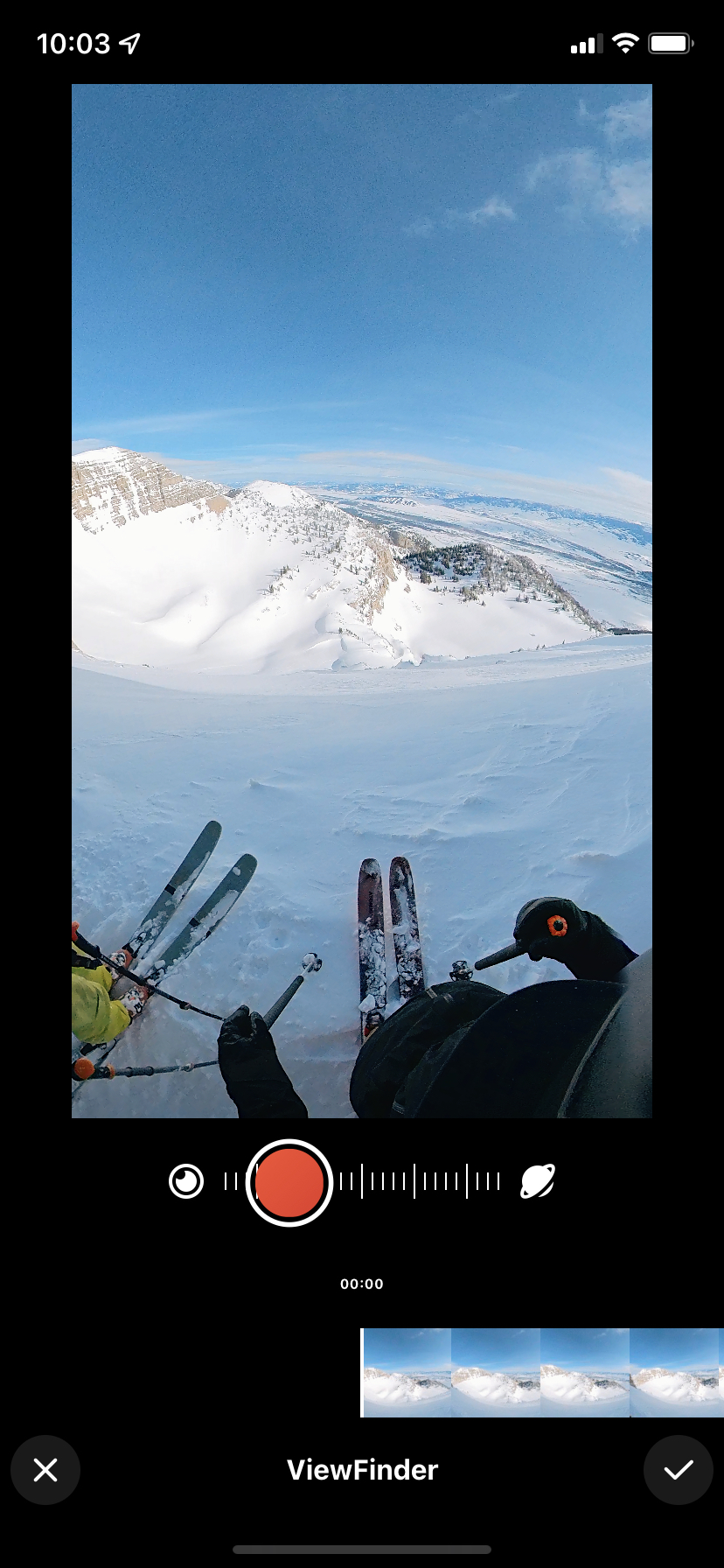 A look at the ViewFinder function within the mobile app. Simply point your phone in the direction you'd like to look inside the video's virtual space and the app will frame the shot.
A look at the ViewFinder function within the mobile app. Simply point your phone in the direction you'd like to look inside the video's virtual space and the app will frame the shot.
The app does have some very powerful tools built in, especially since 360 footage can be pretty cumbersome to edit. One particularly cool feature is called ViewFinder, which allows you to select your field of view by simply moving your phone around in space to point in the direction you want to look at, like in a Virtual Reality headset. You can also change the zoom level from “tiny planet” to fairly zoomed in on a faraway subject. At 5.7k, the resolution is good enough to get a crisp image even when you are zoomed in. The viewfinder mode allows you to be actively changing the field of view throughout a clip – for example, you can point straight ahead before turning back on yourself or dynamically panning to capture a moving object. The camera can capture standard video, HDR and log files for color grading in post. One more useful feature is how the app will automatically erase any mounts or selfie sticks from 360 footage.
In the field, the camera proved very easy to use – as promised. I found that the standard POV helmet mount angle was predictably great, but I was most interested in learning how to use the camera to capture unique angles of skiing, snowboarding and mountain biking. One of the more interesting angles is what I’ll call video-game third person view. Attach the camera onto the included selfie stick and stick it vertically in your pack. It’s maybe not the greatest look to your friends or anybody else watching, but I have to say the footage is really unique and eye-catching, especially in terrain with a lot going on like trees or a couloir. Using the camera as a follow cam was also incredibly easy, since it doesn’t really matter where you point it – just fix it in post.
The Bottom Line:
Overall, I’m quite impressed by how powerful the Insta 360 ONE X2 is. While the picture quality might not be cinema-worthy for watching on the big screen, it’s more than enough for web and social media edits. Once I learned the workflow of the Insta360 mobile app, it became very easy to use to edit and export footage. For longer projects and managing multiple clips, I found it easier to use the desktop based Insta360 Studio app, which even has plugins to use in conjunction with Premiere and Final Cut. It's a great little camera to simply throw in your pocket or pack and break out in the field. I’m looking forward to bringing it along on more adventures!



jey
February 8th, 2022
Nice, Thanks for the tech information
drcontempo
February 27th, 2022
Thanks for this, I was previously looking for some options, like the rylo, but I think this one will be better for me! kitchen remodel rochester